Moving activities between trips
Moving activities between trips can be super useful when planning a trip, especially if you have already a list of places you want to visit again from previous trips, or if for some reason Tripsy Automation ends up creating another trip instead of adding the activities to the trip you would like. This page will guide you on how to make the most out of this feature.
Moving an activity
You can move an activity directly from the activities list, or from the activity details.
Moving from the activities list
When you’re seeing your activities list, tapping the "More Actions" button, a menu will appear with the "Select Items" option. Tap on it to select the activities, and then use the move button.
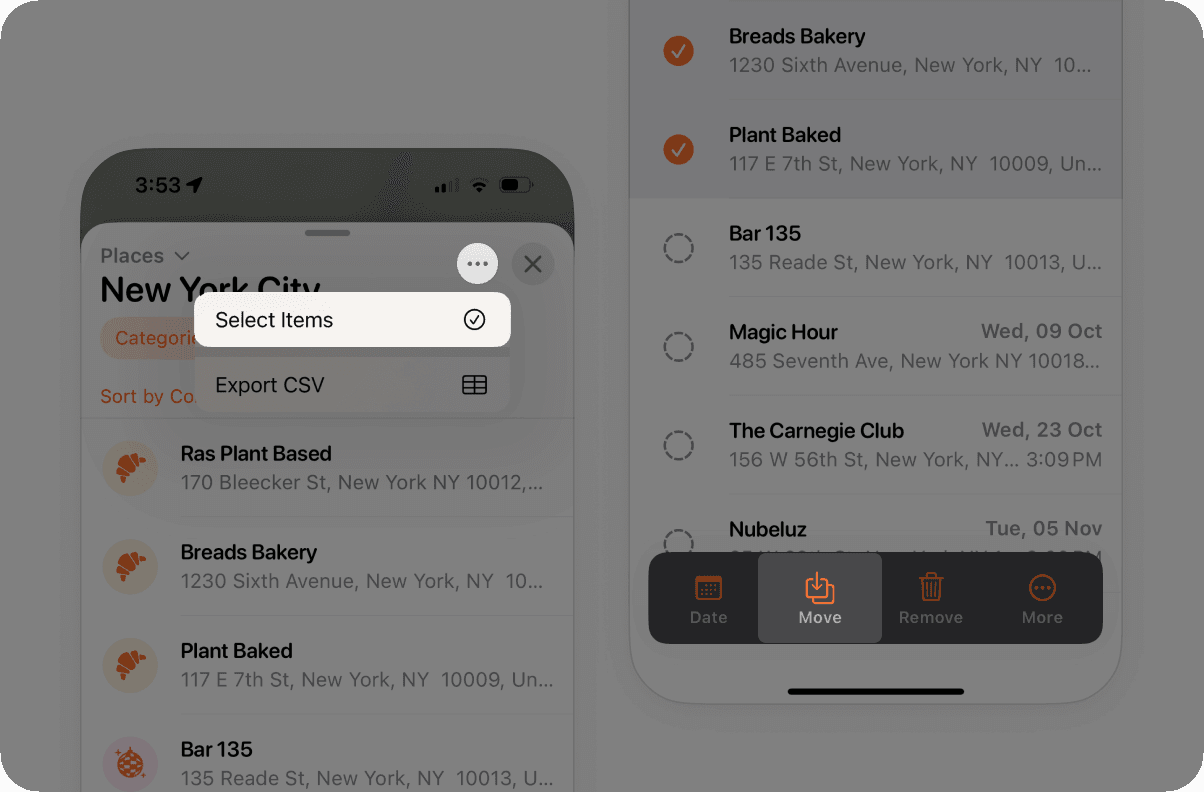
Moving from the activity details
When you are viewing the details of any activity, at the bottom of the screen you will have a button called “More Actions”. Tap on it and another menu will show up. Then, you can tap on the "Move to Another Trip" button, and select the trip you want to move the activity to.
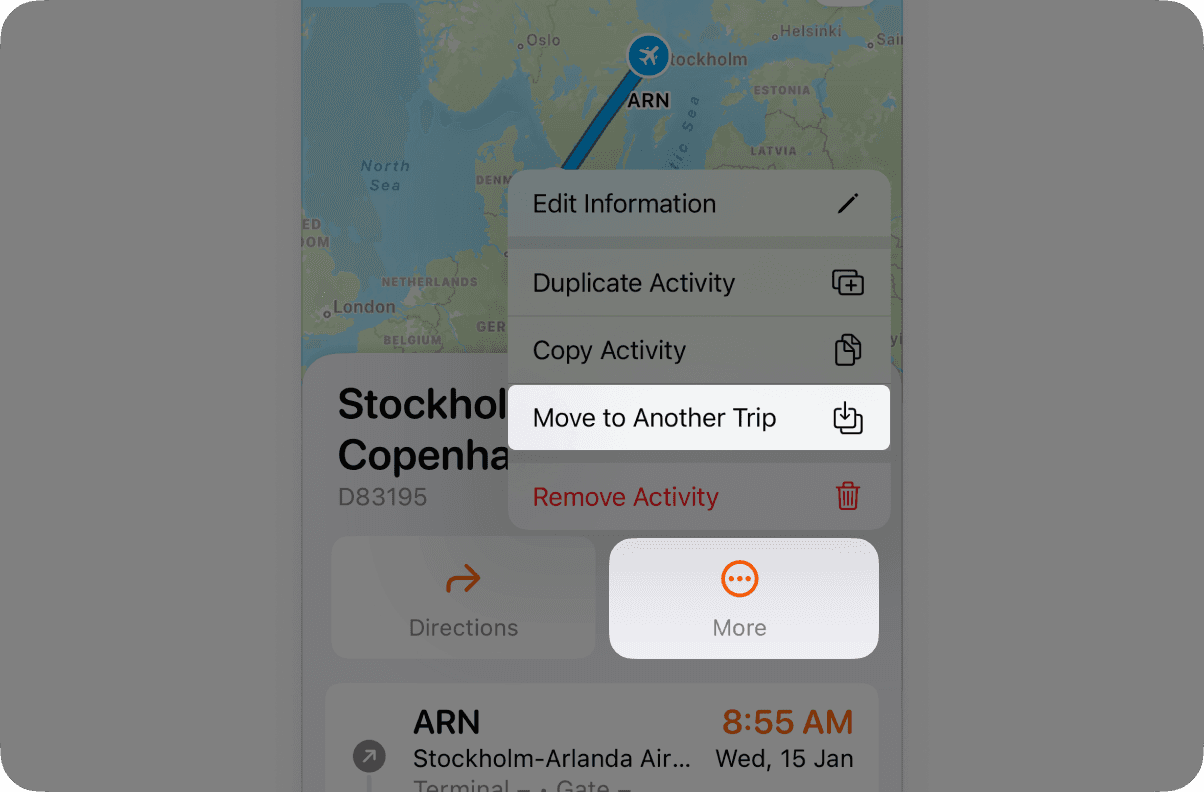
Moving an activity to another trip while keeping it at the old trip
To do that, you can go to the activity you want to move, and duplicate it ( Duplicate Activities). After you duplicate, you can simply move the activity to another trip by following the previously presented steps.
Didn’t find what you were looking for? Contact Us